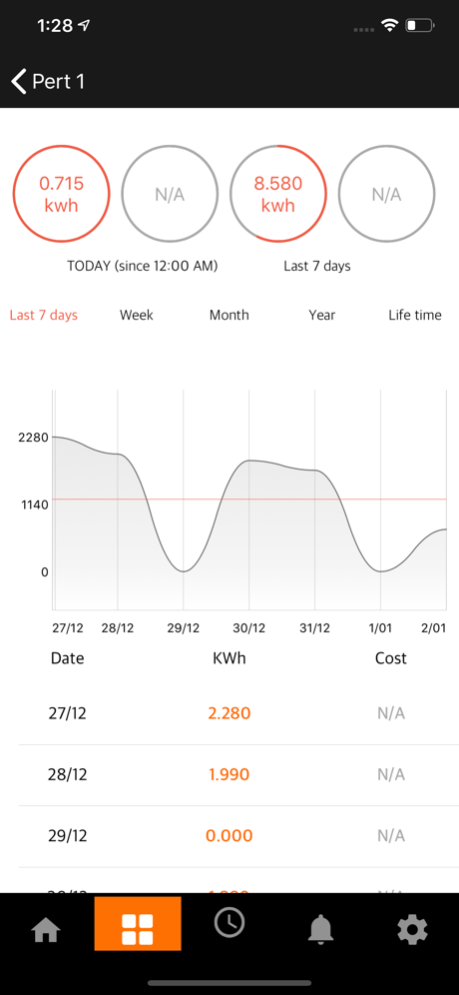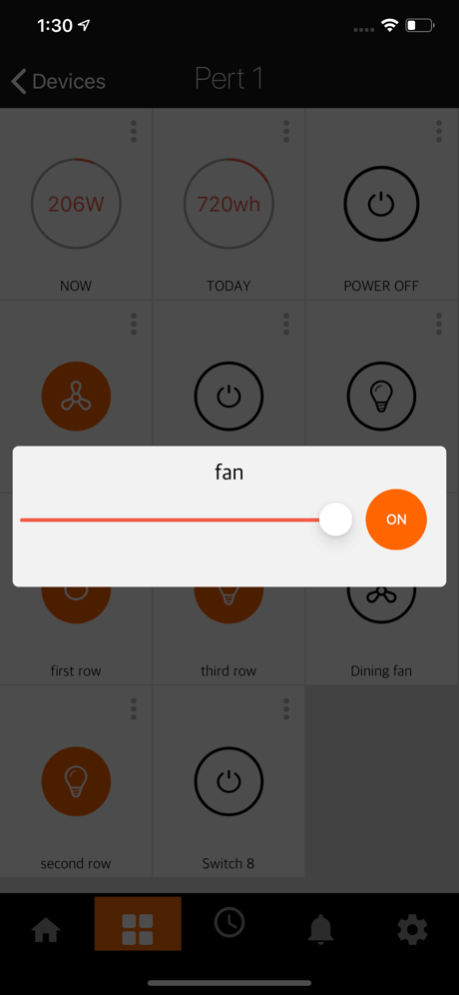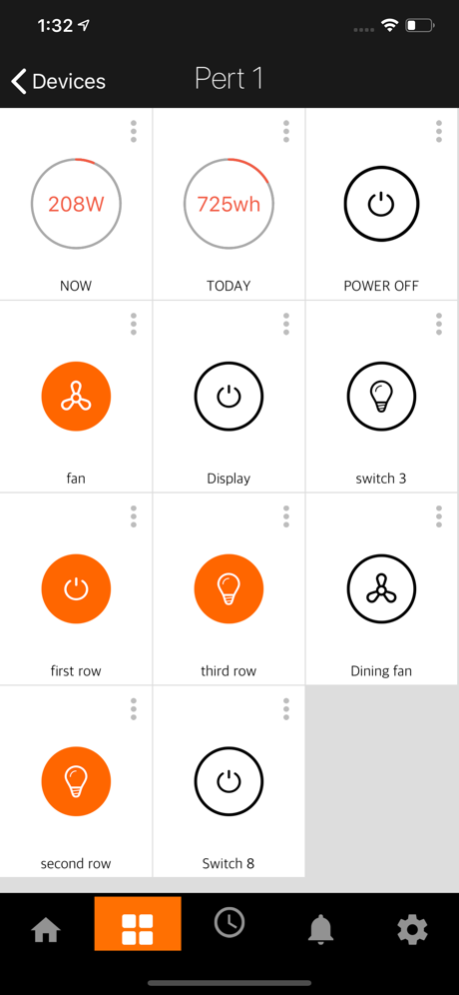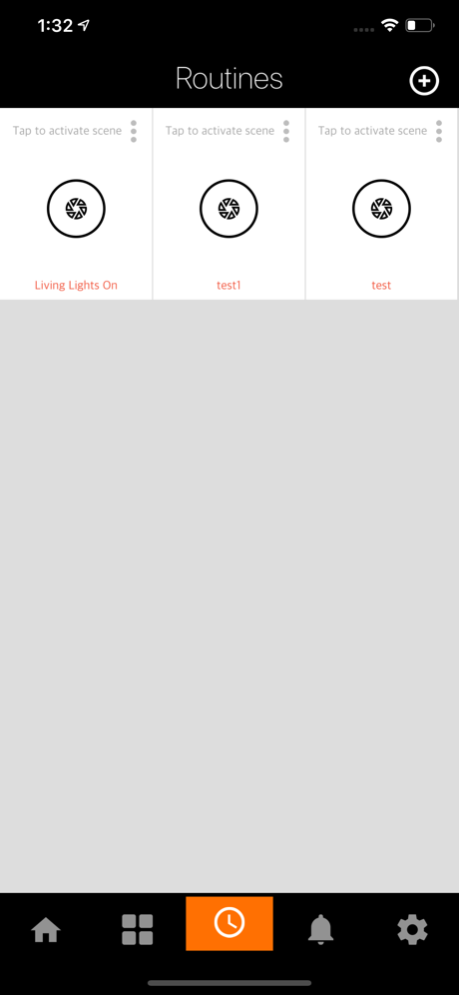Pert 7.0
Continue to app
Free Version
Publisher Description
Pert is a smart Wi-Fi enabled device that lets you control your lights and electronic devices from your smartphone, anywhere, anytime.
With the touch of one button you can turn off every light/Fan in your home, Dim each light, schedule the lights and monitor power usage for each outlet
The Pert App communicates via W-Fi or 3G to keep you connected while at home, at the office or anywhere in the world. The Pert App talks directly to your Pert device installed inside the Switch Board.
You can create Groups like home, office and sub groups like kitchen, bedroom and conference room with pert. Add most used switches into one group and you can control all on them on a single dashboard.
Pert is incredibly secure and it requires two level authentication to gain access. On the first level, you have to enter the Wifi - Password to configure pert and on the second level, you have to enter the password you created to control switches.
Note :-
Continued use of GPS running in the background can dramatically decrease battery life.
Jun 15, 2020
Version 7.0
Supported for new products
Fixed issues and overall performance improvement
About Pert
Pert is a free app for iOS published in the System Maintenance list of apps, part of System Utilities.
The company that develops Pert is Switch Soft Technologies Pvt Ltd. The latest version released by its developer is 7.0.
To install Pert on your iOS device, just click the green Continue To App button above to start the installation process. The app is listed on our website since 2020-06-15 and was downloaded 0 times. We have already checked if the download link is safe, however for your own protection we recommend that you scan the downloaded app with your antivirus. Your antivirus may detect the Pert as malware if the download link is broken.
How to install Pert on your iOS device:
- Click on the Continue To App button on our website. This will redirect you to the App Store.
- Once the Pert is shown in the iTunes listing of your iOS device, you can start its download and installation. Tap on the GET button to the right of the app to start downloading it.
- If you are not logged-in the iOS appstore app, you'll be prompted for your your Apple ID and/or password.
- After Pert is downloaded, you'll see an INSTALL button to the right. Tap on it to start the actual installation of the iOS app.
- Once installation is finished you can tap on the OPEN button to start it. Its icon will also be added to your device home screen.